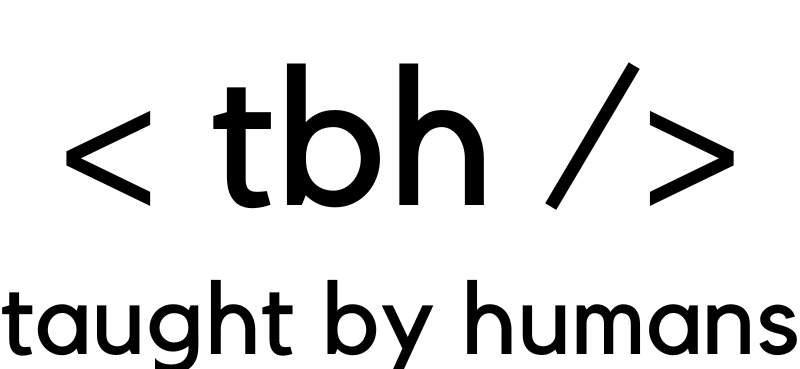I’ve had a few pop-ups on my mac recently regarding Apple Intelligence and the new AI Image Playground app. As AI is basically my job, I thought I’d save it for a work day and record my testing to explore how useful the tool might be.
If your Apple computer is up to date and you open the Launchpad, the app should be right there.
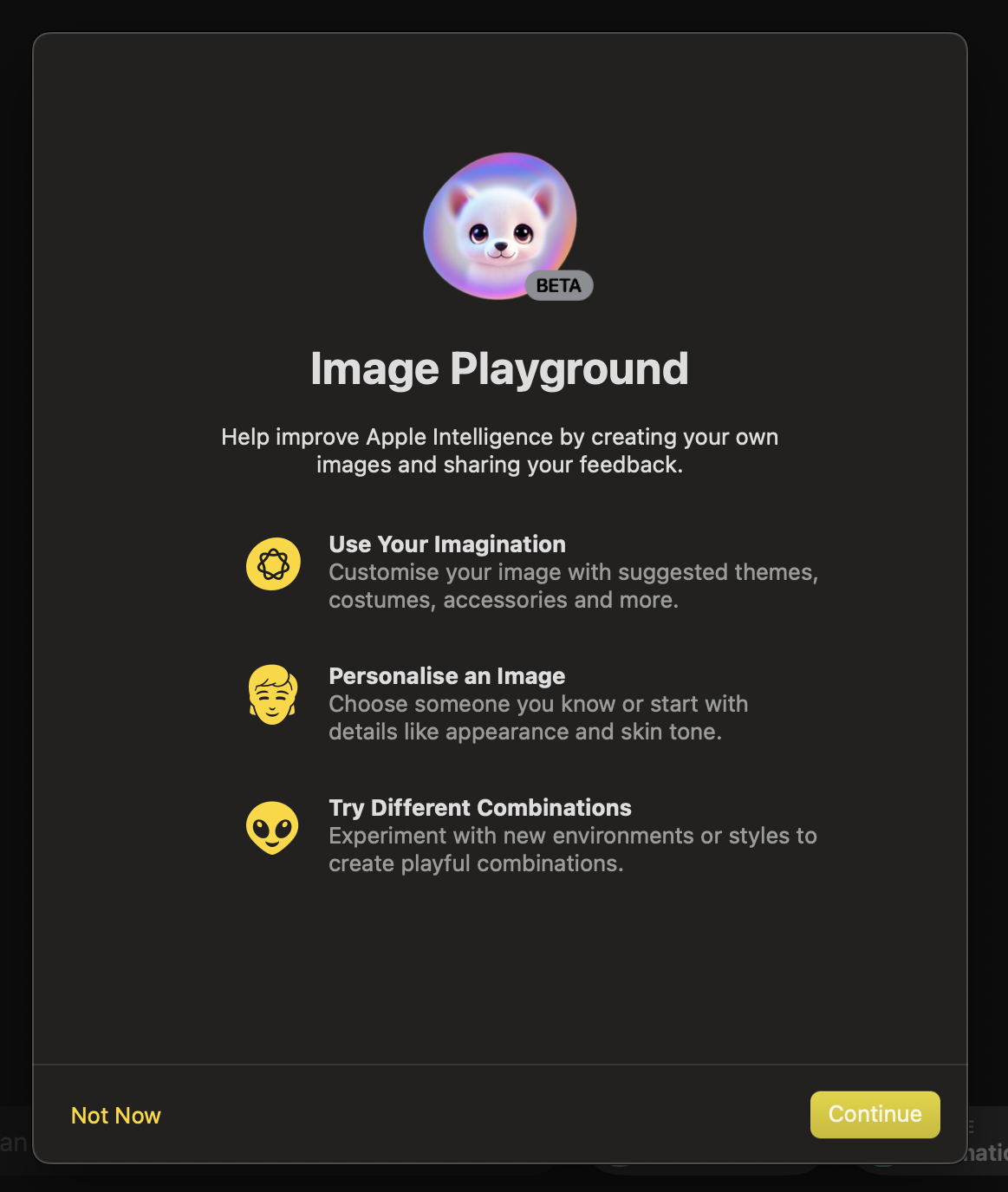
The Image Playground Welcome Screen
The middle option certainly caught my eye, so I started with people from my camera roll. The Image Playground only has options for either an animation or illustration style, and any prompt to make an image more realistic seems to have no effect. To be fair, this way it makes everyone I know look better than they actually do.
Despite my camera roll knowing all these images are the same person, the Image Playground interprets them quite differently (as demonstrated by the following series of me’s, excusing the pictures).



2. I can take it, but not really me. Maybe Harry Styles.
3. Mr Beast (a youtuber) vibes
The Image Playground Interface
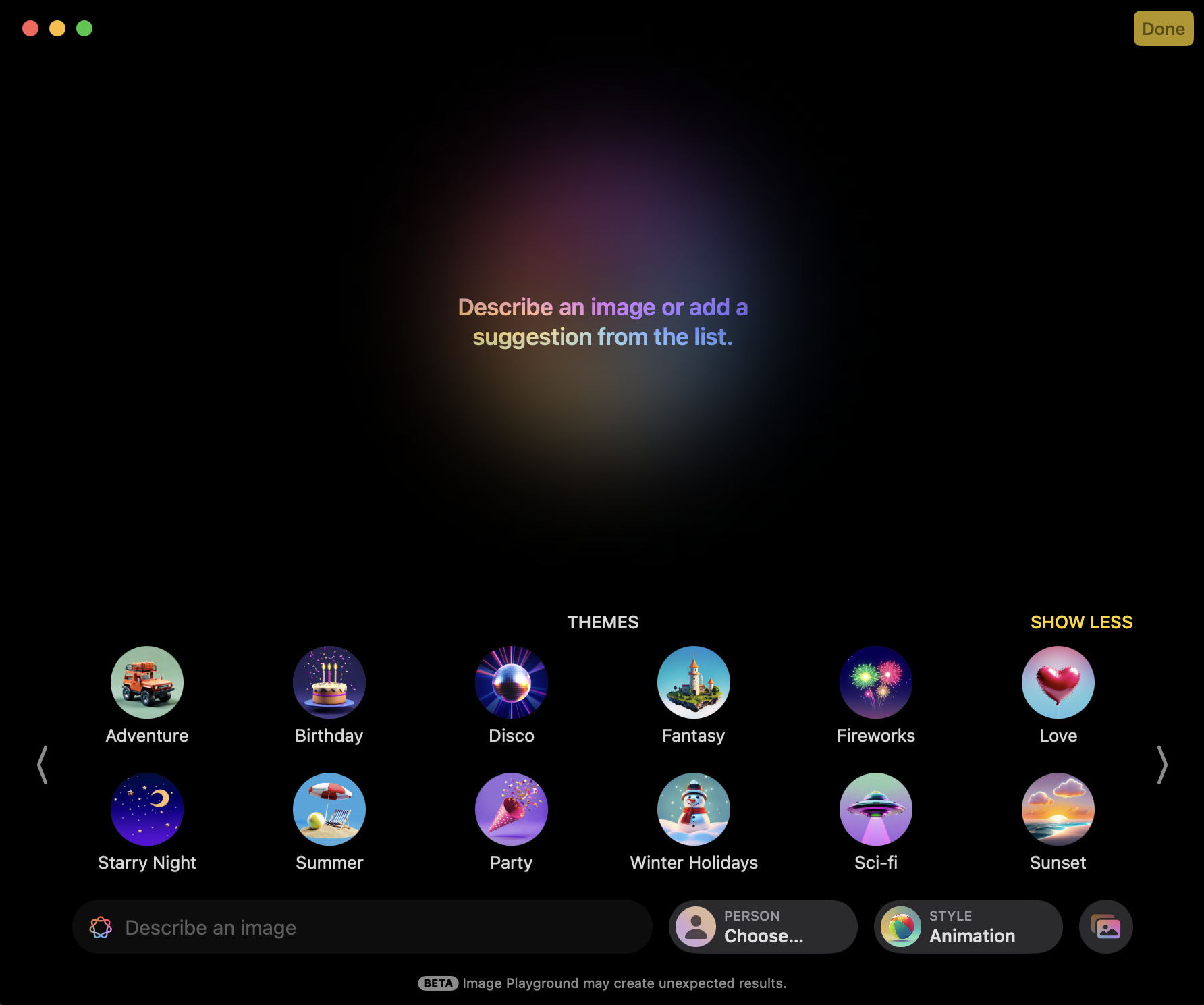
The Image Playground Welcome Screen
As with Apple’s usual style, the app's interface is clean, simple and makes it almost impossible to get lost, which is a positive.
A number of suggested themes are present which helps with thinking something up, but I’m determined to be more creative than that. Animals doing something obscure seems to be a go-to theme of mine at this point, so today it’s a zebra racing among horses (Racing Stripes, anyone?).
Multiple results are provided, but at a glance it seems they hardly vary. Perhaps if you had a very specific image in mind or wanted one for a particular purpose you’d be seeing the minute differences.
I slowly refined my image to better suit my preferences, including adding a (human) friend to the mix.
T: a zebra racing among horses

Horses and a zebra
T: on a grass track rather than desert

Horses and a zebra with grass
T: zoom out and show the racecourse with people watching

Horses and a zebra with grass (again) - No change in the response
T: add a human


A cartoon human at the horse racing - This got closer to my intentions, but as a background.
One of the theme suggestions was ‘race car driver’, which felt a bit unfair on the horses but didn’t stop me trying it.

A cartoon human at the racing - again
Trying to Get Some Joy
In an attempt to get some excitement out of the Image Playground, I then tried to bombard it with themes, to which I got the response ‘try fewer concepts’. It looks like six or seven may be the maximum number of concepts or prompts it can stomach at once, which would be limiting for complex tasks. Even then, they don’t all appear obvious in the generated image.
I had to stop once the ‘zebras’ started to become the things of nightmares.





Weirdly scary cartoon zebras
Comparing Image Playground with Other AI Tools
It’s clear that the Apple Intelligence Image Playground can only really focus on one main subject in a cartoon style, which varies from the image generation capabilities of other regarded AI tools such as those of OpenAI and Google. These can also work in a realistic style and with more depth to images, opening up more possibilities for uses in a work environment.
I tried a basic prompt for the Image Playground to produce something with an actual potential use, and some of the results were almost better than expected.
T: a poster advertising soup

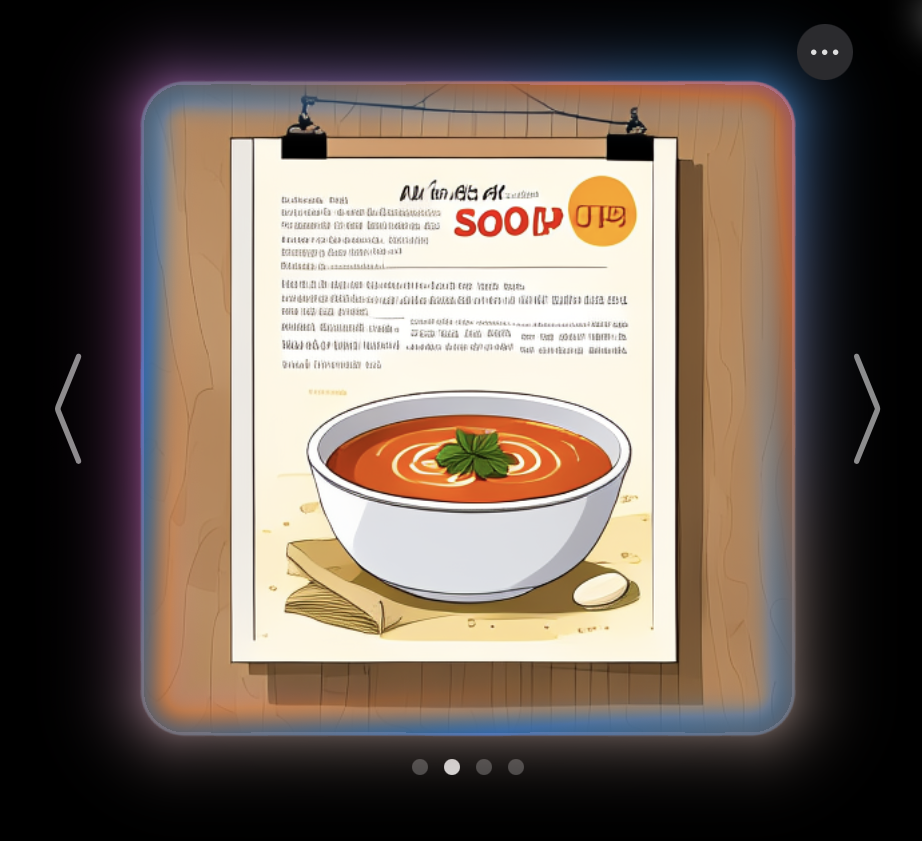
2. An ‘animation’ style soup poster
T: make all the text legible
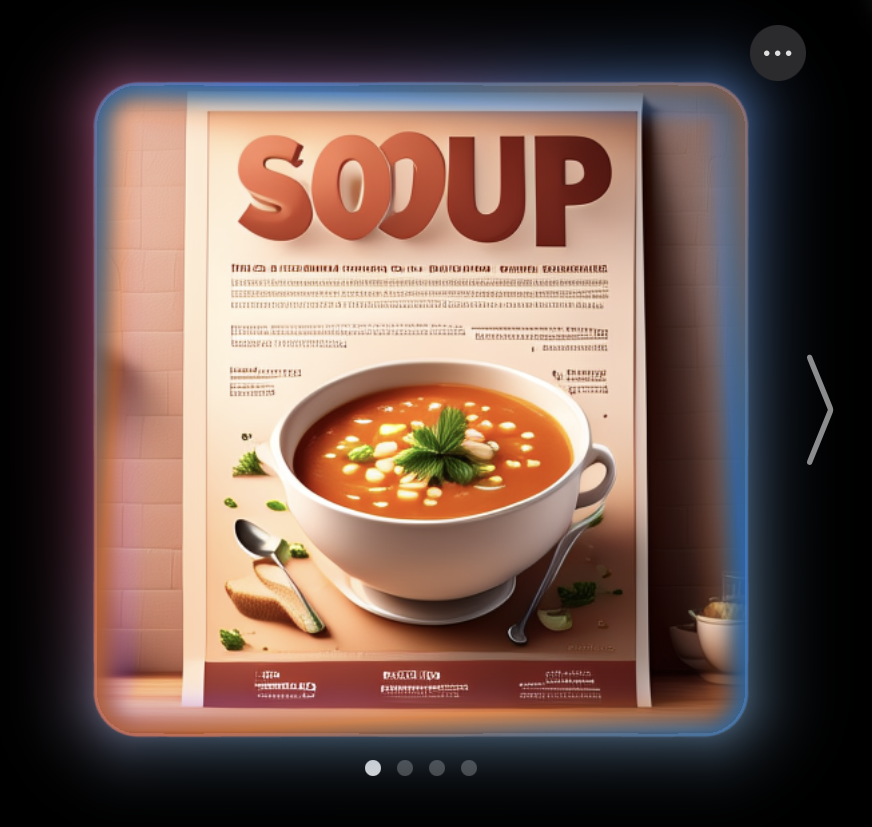
And it makes it worse...
Here it is against Google Gemini and ChatGPT’s initial efforts. It shows that Image Playground almost has the right idea, although a little less realistic, as expected.
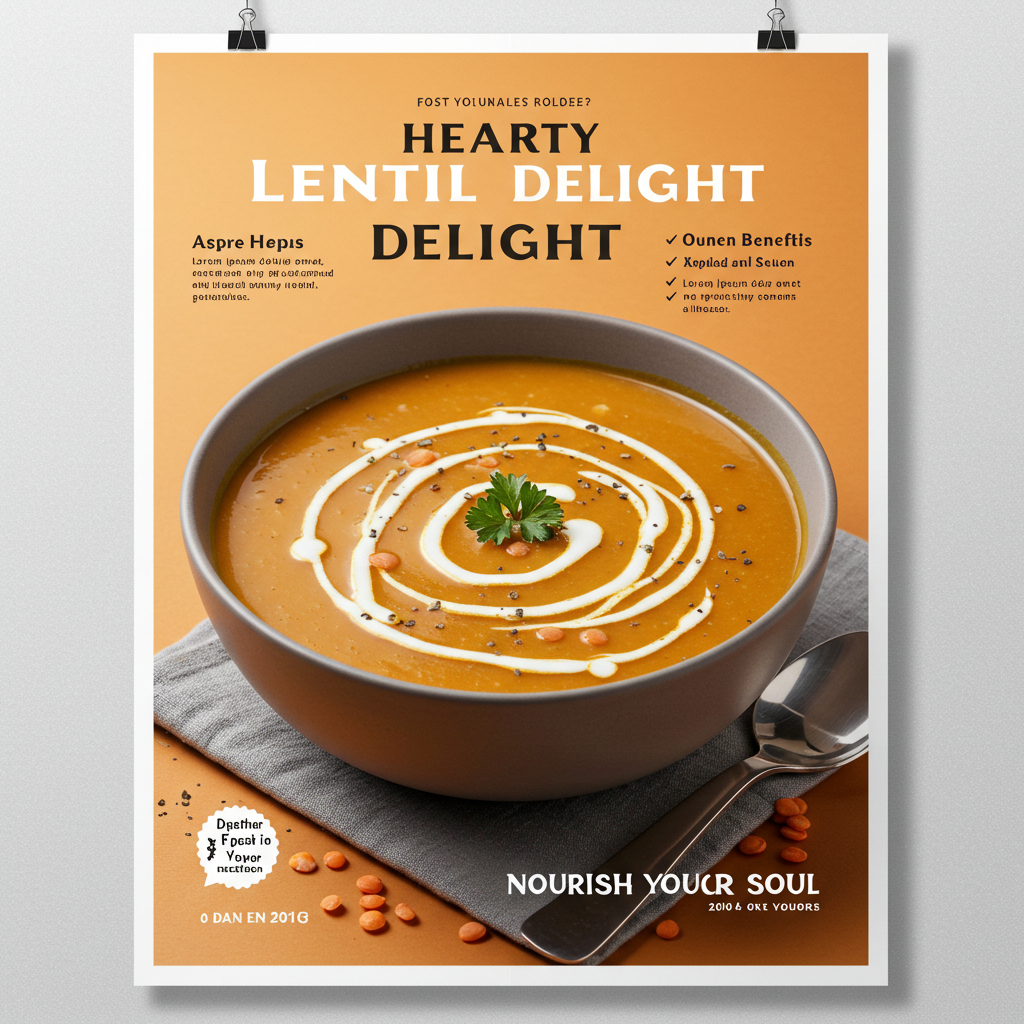
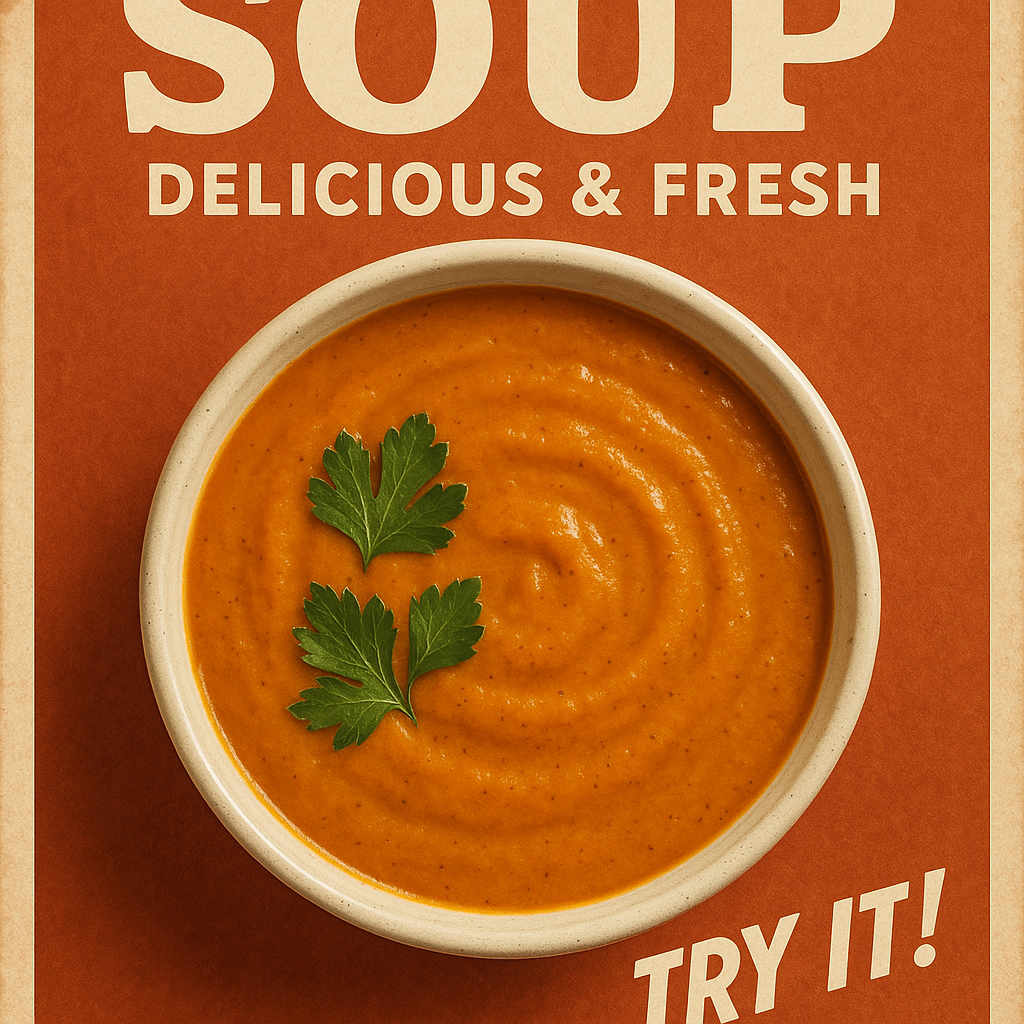
2. ChatGPT’s soup poster, which took an awfully long time to generate.
Definitely Not Taking Graphic Designers Jobs
I’ll admit I got fed up pretty quickly due to its limited capabilities, but I think by name and design it’s obvious this tool isn’t intended to replace graphic designers any time soon anyway. To make sure I’m not just being pessimistic, I have a quick google and confirm that most Reddit users feel the same.
I was expecting a little more, but for a young person to have their first play-around with AI image generation it seems like some accessible, harmless fun. For a professional or someone with more complex needs, it definitely isn’t the app to use right now.